|
|
|
|
|
|
|
|
|
|
|
|
|
|
|
|
|
|
|
|
|
|
Vutrax Technical Bookcase
DIY RS232 Cables
This page is designed to help you determine how to build your own RS-232 serial port cable for a PC. It chooses between the standard 9 and 25 pin connectors, and between straight through (modem) style and 'cross over' cables (null modems) used to transfer data betwen two computers.
These designs incorporate electrical handshaking - the ability of the two ends to signal ready/not-ready. This rarely does any harm, but for some applications you can ignore all but the 0V, RXD and TXD signals shown in the diagrams.
Most cables are short and you don't need to worry about, length, but if your proposed cable exceeds 2.5m (8ft) see Cable Lengths
First work through the sections to build up a part number. Then look up the part number at the end of instructions.
Terminology
Everybody seems to agree that
- Male means pins sticking out, Female = Holes. (Not too difficult this one).
- Fixed means part of equipment, Lead means on the end of a length of cable.
But different people use the words Plug and Socket differently
- Plug normally means Male, but some people use it to mean Lead.
- Socket normally means Female, but some people use it to mean Fixed.
In this note
- Plug means Male.
- Socket means Female.
What Style
| M?????? | Modem cable (Computer to Modem or similar) |
| X?????? | Crossover Cable (Communicate between Computers) |
End 1
| ?09P??? | End 1 is 9 a pin D-type Plug (Male) |
| ?09S??? | End 1 is 9 a pin D-type Socket (Female) |
| ?25P??? | End 1 is 25 a pin D-type Plug (Male) |
| ?25S??? | End 1 is 25 a pin D-type Socket (Female) |
End 2
| ????09P | End 2 is 9 a pin D-type Plug (Male) |
| ????09S | End 2 is 9 a pin D-type Socket (Female) |
| ????25P | End 2 is 25 a pin D-type Plug (Male) |
| ????25S | End 2 is 25 a pin D-type Socket (Female) |
How to use the 7 Character Code Sequence
|
M09P09P M09P09S M09S09P M09S09S | Most easily made from 9 pin D-type IDC
connectors and 9 way ribbon cable.
For cables over 2.5m (8ft) you may need to use cored cable - see Cable Lengths |
|
M25P25P M25P25S M25S25P M25S25S | Most easily made from 25 pin D-type IDC
connectors and 25 way ribbon cable.
For cables over 2.5m (8ft) you may need to use cored cable - see Cable Lengths |
| M?????? | Require solder cup connectors and 8 way + screen multi-core cable. |
| X?????? | Require solder cup connectors and
4 way + screen multi-core cable. Lines shown within a connector are internal links - these can be insulated or bare wire according to convenience. |
If your design can't use ribbon cable, or you have solder cup and multi-core cable to hand, go to the diagram and make each end according to the diagram (using different colours if your cable doesn't match our list):-
- If the cable covers are 'captive' put them on NOW !!!
- Wire up 'End 1' from the left hand column.
- Wire up 'End 2' from the right hand column.
- Check the wiring with a continuity tester or similar, also
looking for shorts to adjacent pins.
To check a socket connection, push piece of bare wire into the socket and check this, or attach an unwired plug and check the pins on this.
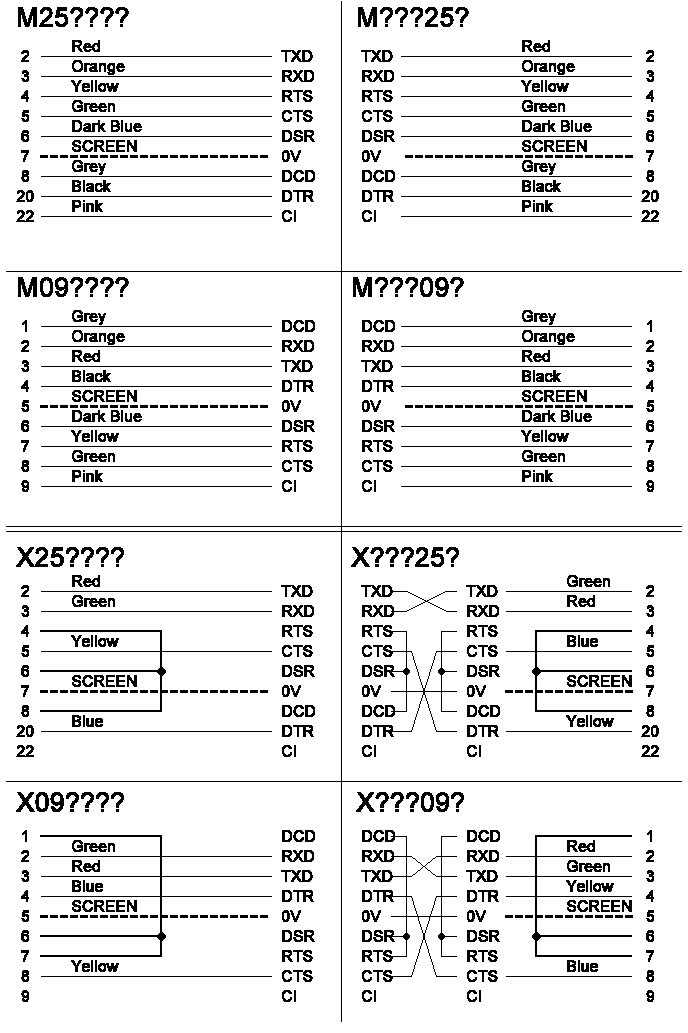
Cable Length
The original RS-232 specification limits cable length to
15.25 metres (50ft) at a maximum data rate of
20,000 bps (bits per second, also sometimes, usually
incorrectly, refered to as the Baud rate), but in
practice the interface is used well outside of these
limits.
Maximum Cable length depends on a number of factors,
including how well the sender and receiver are
implemented regarding rise times, and cable capacitance,
inductance and screening. These are all difficult
to quantify, but the primary factor is the data rate .
As a rule of thumb doubling of data rate halves the
recommended maximum length.
A rule of thumb for reasonable practice is as follows:-
|
Maximum Data Rate (bps) |
Maximum Length)
|
|
2,400 (2.4K) |
120m (400ft)
|
|
4,800 (4.8K) |
60m (200ft)
|
|
9,600 (9.6K) |
30m (100ft)
|
|
19,200 (19.2K) |
15m (50ft)
|
|
38,400 (38.4) |
7.5m (25ft)
|
|
57,600 (57.6K) |
5.0m (16ft)
|
|
115,200 (115.2K) |
2.5m (8ft)
|
Cables exceeding 15 metres are susceptable to crosstalk
(switching in one cable core effecting other cores in the cable)
at any data rate. This is equally true in ribbon cables. Long
cables should be constructed using individually screened cores,
particularly on the RXD and TXD signals.
Liability
These designs have been used in-house since 1987, and we believe
them to be sound. However, there is no way we can guarantee that
they will work for a particular application.
Most cables can be bought or cobbled together from cables,
adapters and 'null modems'. Our 'X style is a form of 'null
modem'.
We no longer make cables to order - these designs are provided
for D-I-Y cable makers.
This WWW version of the designs is Copyright 1998 Computamation