 BULLETIN
BULLETIN
Technical Support and
the Latest Information for VUTRAX Users
|
Issue Number 29 |
March 1999 |
- VUTRAX VERSION 12.1-
Vutrax 12.1 is planned for release early in April 1999.
The primary content of this bulletin is an outline of
the
enhancements. Operational details of the changes are
embedded in the installed product.
A major area of change has been in the on-line Help! system. There is now an integrated browser, search engine and completely new integrated tutorials. These features will make the required hint, tip or detail easy to find and use.
- AVAILABILITY -
When available, this issue of the
software can be supplied from
Downloads situated on our Web site (www.vutrax.co.uk) or on
either CD-ROM or Floppy
Disks.
Those who have subscribed to the Software Maintenance
Agreement and require CD or Floppy media should
return:
- The Configuration Disk
- Master Floppy Disks (if you have any - do not return the CD-ROM)
- Any Interface Disk(s) you have
- A note of your media preference
'Download' customers will need to contact us to arrange for
a
configuration file.
'Freeware' customers can update from downloaded materials
alone. The same limits and indefinite use apply.
Users who have not subscribed to
the Software Maintenance
Agreement and would like to know more details of the
costs
involved, please telephone
or e-mail the
Computamation office
on:
- 01525 261 381 -
- sales@vutrax.co.uk -
VUTRAX 12.1 ENHANCEMENTS
Vutrax Environment
- Complete new HELP system including an
integrated
browser, search engine, and completely new integrated
tutorials.
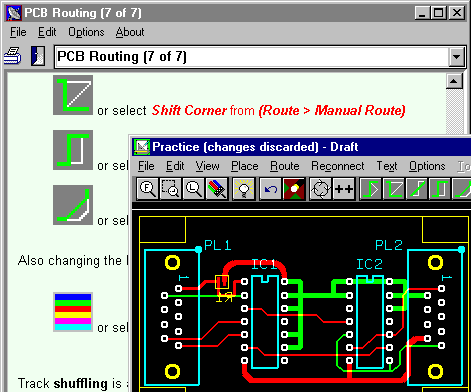
- A system wide 'Recent Files' system is implemented, separately listing Vutrax Graphics and text files. Various convenience/security disable features are available.
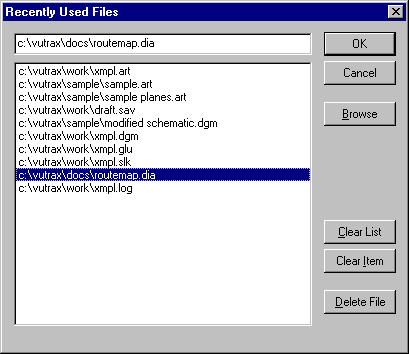
- A new tool for searching VUTRAX (and other) text and graphics files according to many criteria. Display uses a viewer or editor appropriate to the file type. VUTRAX graphics files are specifically steered to the found item. Accessed from the menu as [Search] from (File).
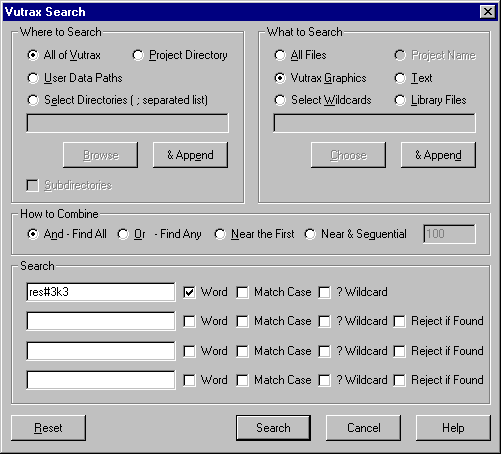
- Windows Printer output now includes
running headers
which variously include file name/title, time/date
& page
number. The feature includes
user controls for left/right
positioning, suppressing or rearranging fields, & font.
- Many users are annoyed by the way Windows message boxes (simple text messages with Yes/No, OK, OK/Cancel etc. buttons) are placed by Windows at the centre of the desktop, sometimes over what they want to view, or in a position unrelated to the window. Most VUTRAX modules can override this default and adaptively locate the box relative to the active window or dialogue box. User options are available.
- Major revision of file names
handling, including user
preferences for inclusion of the directory paths (FNSTYLE).
- Provision for setting initial
environment variables, path etc.
en-masse or by program.
Graphics Editor (Draft)
- Display of multiple drawings and
starting additional menu
threads from within DRAFT.
- Pausing over menu items
automatically generates 'Hints'.
- 'View only' and 'Practice' option. There are various
means of forcing the setting for use in view-only
stations.
- MAKELIB
footprint libraries are checked for duplicate or
updated entries, and provides options to deal with them.
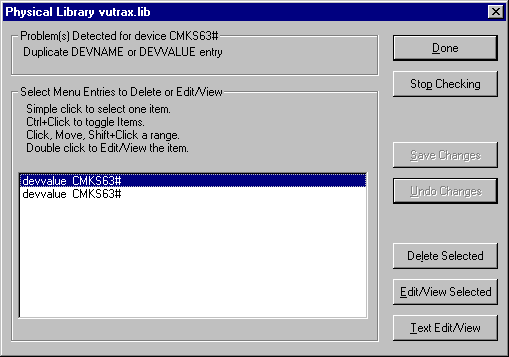
- DRAFT
warns you if the drawing you have just Opened is
too large for your configuration to SAVE.
- AUTONAME command introduced to simplify library building.
- ERASE avoids moving to the next point if it is not on a displayed layer. This avoids subsequently erasing things you can't see.
- LAYER
setting option 'C' introduced to make
[Partial Layer...] setting intuitive.
- When a new file schematic file is
started the Script
orientation defaults to a 'remain readable' setting
(option
NUT).
- Combinations of the command repeats (*<n> ...) and the FIND command generate a range of messages including counting the number of commands completed.
- Pad listing can be controlled to
match subsets of their
name fields (e.g. to locate every 'Mounting Hole').
- Background library selection shows
any description of the
currently selected item in the dialogue box.
- Better control of character set
switching in dialogues. for
handling of Mu and similar characters.
- The contents of <string> when searching Script, Data or Silk points discards trailing spaces in the command.
- Powerplane Isolation & Thermal Break pad sizes
associated with a pad are included in pad listings.
- The [Command History]
dialogue includes file browsing.
- The
[Edit Options] browse
facilities includes file browsing,
automatically invoked when appropriate.
- New form PRIVILEGE+ command prefix allows you to switch to ANY mode temporarily.
Menu
- Project based menu systems can be introduced and used concurrently, and stored with the job.
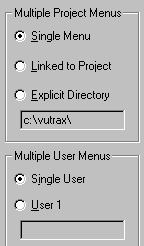
- User based menu systems can be introduced providing different users of the same system different basic setting.
- Pausing over menu items and dialogue box controls automatically generates 'Hints'.
- Many changes and extensions to
support VUTRAX 12.1
features.
Rat's Nest Generation
- After errors in libraries the library is scanned for problems arising from multiple updates or incompatible types. These can be fixed on your selection. For non-library files you can automatically start the editor on the offending file.
- The new -Y option ([Extra Options] from Make Rats
Nest)
allows selected aspects of the Layout (.LAY) file to
revert
to their defaults (e.g. silk legend position or size,
rotation,
gluespots and marker sizes).
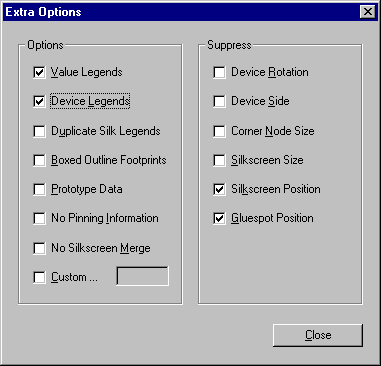
- Undocumented files (BUILDLIB.BAT and BUILDLIB.ASC) previously generated only when using the library index, are replaced by just BUILDLIB.BAT generated for all Rats-nest builds ([Build from Rats Nest] from (Tools > Library > Make Job Library)).
Toolbox
- Make Job Library (BUILDLIB) lists missing devices to file LIBWARN.ASC as well as to screen, so that long lists can be examined. The results file is also checked for incompatibilities.
- The POWERPLANES dialog allows more splits (up to 5) per powerplane layer.
- Support for DXF import/export up to
AutoCAD 14.
- The LWPOLYGON entity is recognised for import. For compatibility, POLYGON is still used on exported data.
- DXF import accepts VERTEX entities with no layer attribute.
- DXF export avoids layer changes in Polygons terminated because of layer changes in a VUTRAX structure.
Vutrax Shell
- FULLPATH generates environment variables for the full
path of a filename, plus drive, directory, name, &
extension
parts. Given a wildcard it can loop in a command file
to
process files, including subdirectories and hidden files.
- SETSTR
provides a variety of facilities for manipulating,
searching & comparing strings, and processing searched
lists of files.
- VTXDLG PASS allows hiding of passwords.
- The TABLE filter has options
for handling quoted fields.
- Provision for initial custom
settings of the path (use of
option /K in the Shortcut).
- INCLUDE
command introduced to process command in
another file 'in-line'.
- Run-time controls PAUSE and VTXRUN are extended.
See Text Editor
- 'SEE NEW' prompts for a proper name when the file is to be saved.
- Shift+F6, Ctrl+F6 & Ctrl+Shift +F6 provide
paragraph
justification to right, centre
and left margin.
- Shift+F5 & Ctrl+F5 keys can set explicit upper/lower
case.
- The -H option is invoked automatically on very big files.
Library Checker
- A new utility (Checklib) to check physical libraries for duplicate or incompatible sets of footprints.
Plot
- Command sequence building and
execute facilities -
standard sequences of plots can be stored, edited, &
selectively replayed.
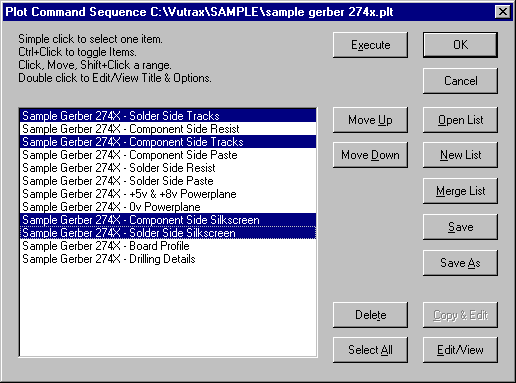
- Formal support of A3 paper size
on HP Inkjet printers,
and options on A4 and A3 HP Inkjet printers for forcing
paper size and ignoring margins.
- Extensive clarification of PLOT control file names.
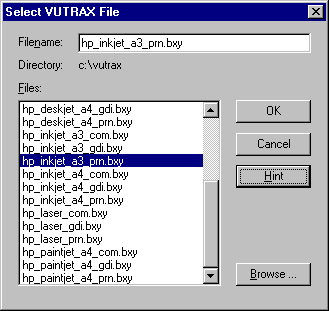
- A set of CNC and Photoplot
control files for 0.0001"
resolution is available.
- Support of reduced pad sizes for
solder paste is
enhanced by permitting the PLOT option form
S- <undersize>
Gerber 274X
- Options /W and /S can have
their numeric values as a
separate argument, optionally separating a - from the
digits.
(Supports simplification of Gerber 274X photoplotting.)
- GERB274X option /M<min aper>
specifies the minimum
dimension of aperture that can be created. Default is 1
THOU.
- The GERB274X utility (used separately or automatically from PLOT), produces more confirmatory messages.
Computamation Systems Ltd.
Tel: +44 (0)1525 261 381 E-mail: sales@vutrax.co.uk
Vutrax is a registered trademark of Computamation Systems Ltd.